Sign up with Google
Please log in to > https://developers.google.com/identity/sign-in/web/sign-in
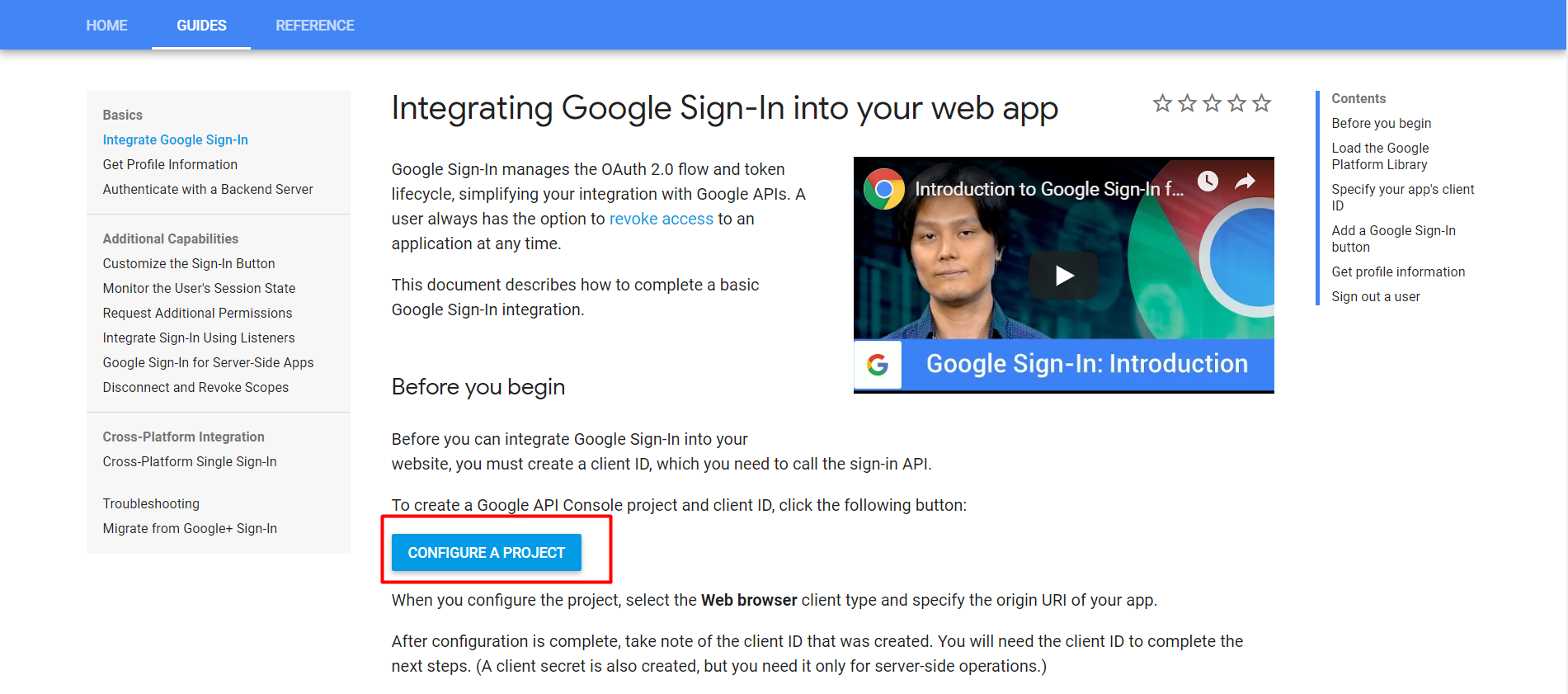
Click to the CONFIGURE A PROJECT button.
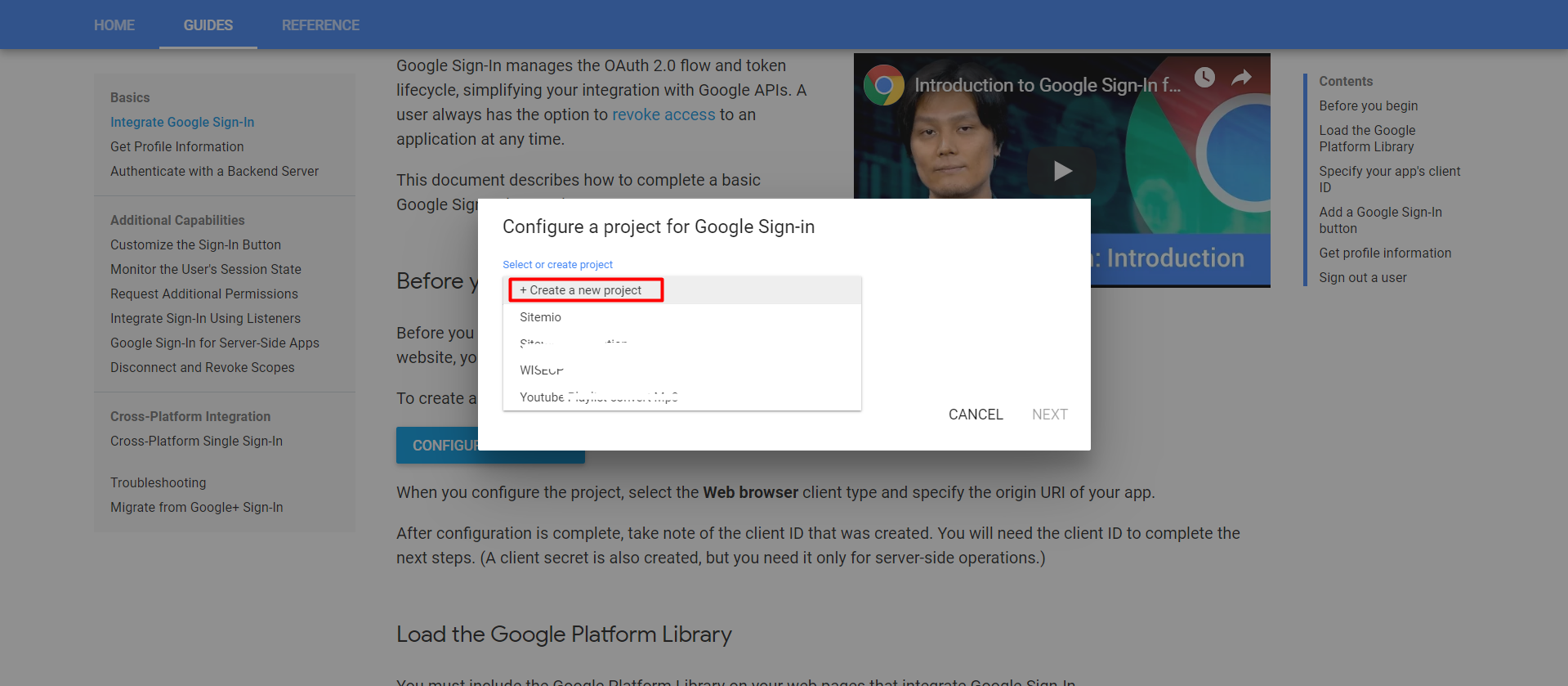
- Double-click on "Select or create project" and select "+ Create a new project" from the resulting options.
- Enter the name of your app in the "Enter new project name" field. (e.g. Google Login)
- Enter the name of your app in the "Product Name" field in the same way.
- Select the "Web Browser" in the "Where are you calling from?" field.
- Enter your website's URL address in the "Authorized Javascript Origin" field. (e.g. https://www.example.com)
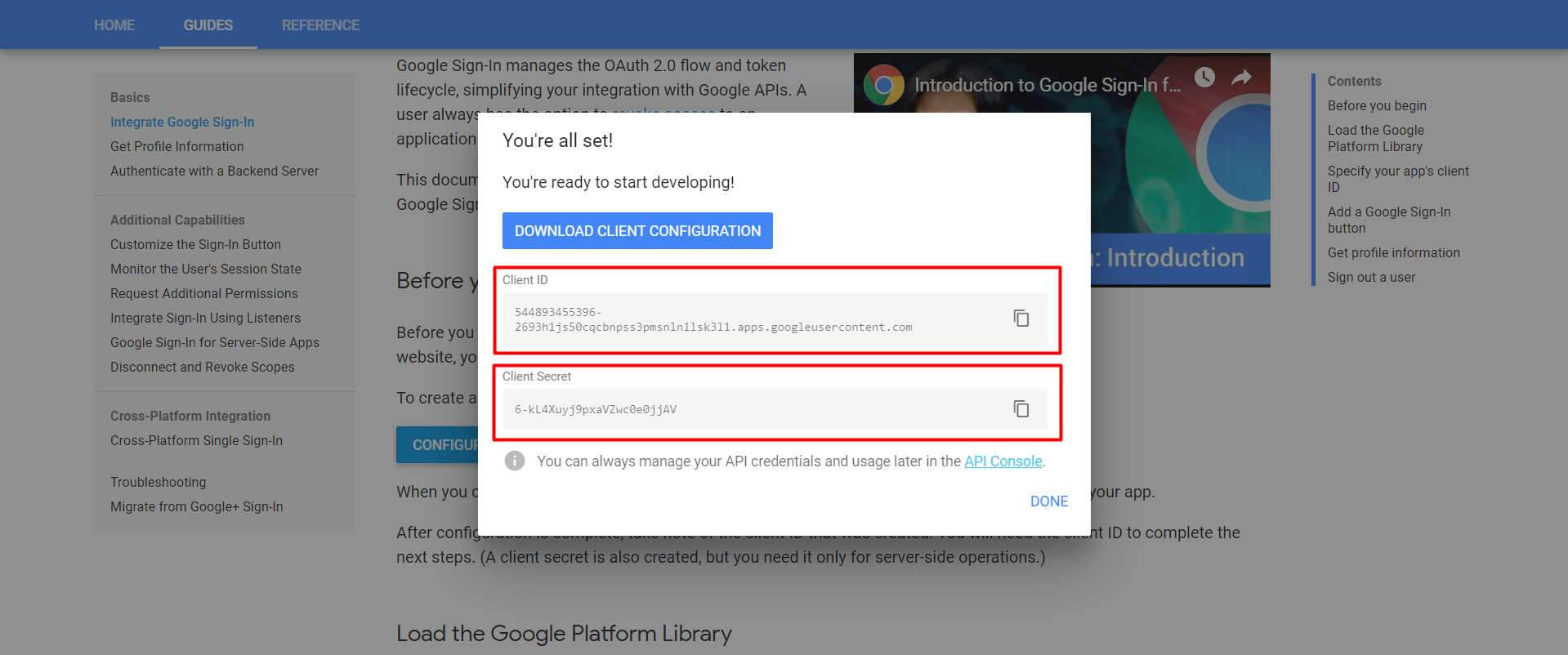
In Later, define "Client ID" and "Secret Client" to the settings of the plug-in on SOFTACAR.
Thank you for your feedback.
Sorry about that :( We'll work to make it better.
You voted before.
(1036 times viewed / 2 people found it helpful)